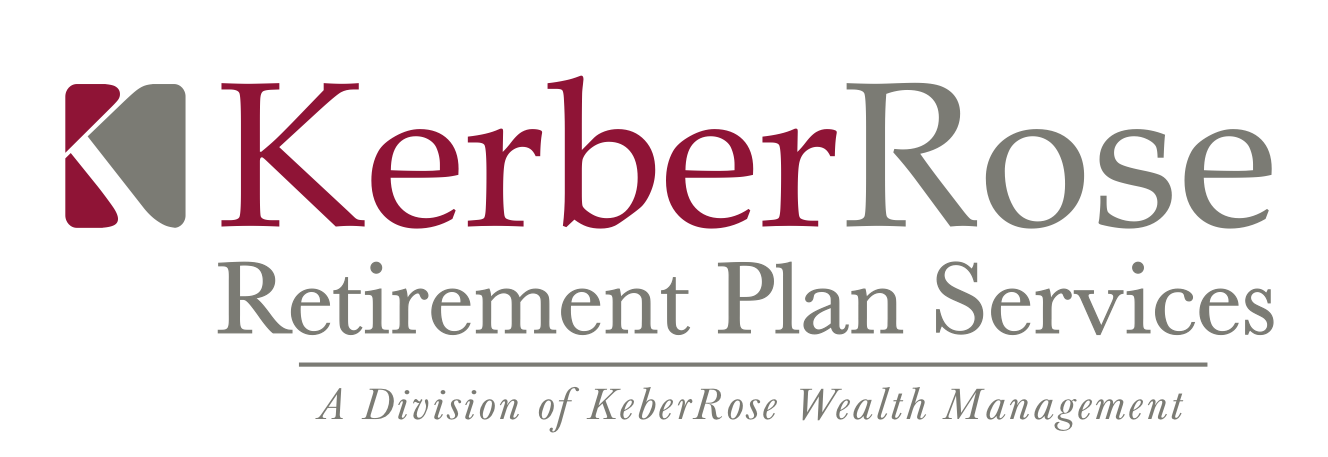ONLINE SECURITY TIPS FROM THE DEPARTMENT OF LABOR
You can reduce the risk of fraud and loss to your retirement account by following these basic rules:
REGISTER, SET UP AND ROUTINELY MONITOR YOUR ONLINE ACCOUNT
Maintaining online access to your retirement account allows you to protect and manage your investment.
Regularly checking your retirement account reduces the risk of fraudulent account access.
Failing to register for an online account may enable cybercriminals to assume your online identity.
USE STRONG AND UNIQUE PASSWORDS
Use letters (both upper and lower case), numbers, and special characters.
Don’t use letters and numbers in sequence (no “abc”, “567”, etc.).
Don’t use dictionary words. Instead, substitute letters for numbers or symbols wherever possible (i.e. R3t!r3m3nt_$@v!ng$)
Use 14 or more characters. This reduces the likelihood of a scammer guessing your password.
Don’t write passwords; instead, consider using a secure password manager to help create and track passwords.
Change passwords every 120 days, or immediately if there’s a security breach.
Don’t share, reuse, or repeat passwords.
USE MULTI-FACTOR AUTHENTICATION
Multi-Factor Authentication (also called two-factor authentication) requires a second credential to verify your identity (for example, entering a code sent in real-time by text message or email).
KEEP PERSONAL CONTACT INFORMATION CURRENT
Update your contact information when it changes, so you can be reached if there’s a problem.
Select multiple communication options.
CLOSE OR DELETE UNUSED ACCOUNTS
The smaller your online presence, the more secure your information. Close or deactivate unused accounts to minimize your vulnerability.
Sign up for account activity notifications.
BE WARY OF FREE WI-FI
Free Wi-Fi networks, such as the public Wi-Fi available at airports, hotels, or coffee shops pose security risks which may give criminals access to your personal information.
A better option is to use your cellphone hotspot or home network.
BEWARE OF PHISHING ATTACKS
Phishing attacks aim to trick you into sharing your passwords, account numbers, and sensitive information, in order to gain access to your accounts. A phishing message may look like it comes from a trusted organization/individual, to lure you to click on a dangerous link or pass along confidential information.
Common warning signs of phishing attacks include:
A text message or email you didn’t expect, or which comes from a person or service you don’t know or use.
Spelling errors or poor grammar.
Mismatched links (a seemingly legitimate link sends you to an unexpected address). Often, but not always, you can spot this by hovering your mouse over the link without clicking on it, so that your browser displays the actual destination.
Shortened or odd links or addresses.
An email request for your account number or personal information (legitimate providers should never send you emails or texts asking for your password, account number, personal information, or answers to security questions).
Offers or messages that seem too good to be true, express great urgency, or are aggressive and scary.
Strange or mismatched sender addresses.
Anything else making you feel uneasy.
USE ANTIVIRUS SOFTWARE AND KEEP APPS AND SOFTWARE CURRENT
Make sure you have trustworthy antivirus software installed and updated to protect your computers and mobile devices from viruses and malware. Keep all your software up to date with the latest patches and upgrades. Many vendors offer automatic updates.
KNOW HOW TO REPORT IDENTITY THEFT AND CYBERSECURITY INCIDENTS
The FBI and the Department of Homeland Security have set up valuable sites for reporting cybersecurity incidents:
For more information on online security tips, contact KerberRose Retirement Plan Services at (715) 524-6626 or email 401k services@kerberrose.com.